Architecture
- Authentication
- Status codes
- Webhooks
- Metadata
- External ID
- Senders
- Recipients
- Transactions
- Balances
- API Limits
Authentication
Every API call needs to be authenticated. See the authentication documentation for more details on the authentication process.
Status codes
Generally in our API there are two types of status codes used:
- A
200or201status code means that the request was accepted, and there were no issues with it. - A
422status code is used whenever there was a validation error with the request. In case of validation errors, they are returned in theerrorsfield, other errors are usually present in themetafield in the response.
Webhooks
A webhook is a callback which enables our API to notify your system of new events concerning your transactions. Whenever objects in the AZA Finance API change state, we can optionally send the changed details to a pre-registered webhook address. Webhooks can be created either using the developer portal, or using the AZA Finance API.
Whenever possible we prefer using webhooks to listen on events (for example when a transaction has been paid out) instead of polling the status, and we expect implementations fully utilising webhooks.
Webhooks will always generate a POST request to the specified endpoint, and will also include the same authentication headers as described in the authentication documentation, so their validity can be verified on the receiver end.
Please ensure that you have whitelisted the following IP addresses. The following is for each of our environments:
52.50.88.9- Production52.30.76.100- Sandbox
In case of a transmission error we will also try to send the webhook again five times before dropping the request. You’ll need to reply to the endpoint call with a successful status code (e.g. 200 or 201), otherwise we’ll assume that the webhook was not delivered.
Warning! Make sure your endpoints are reachable from the IPs mentioned above and are not timing out. Callback endpoints that don’t return a HTTP response in time (even a failing one), but time out will be disabled automatically by our system after a number of retries to protect our other customers. Automatically disabled webhooks need to be recreated manually by the customer.
The structure of the body we send will always follow the following template:
There are examples showing how to parse a received webhook message using our SDKs:
- Java 7 webhook example
- Java 8 webhook example
- Ruby webhook example
- Javascript webhook example
- PHP webhook example
- .NET webhook examples:
The following are examples of some possible webhook flows and events. Please note this is not an exhaustive list however covers the majority of cases:
Transaction success
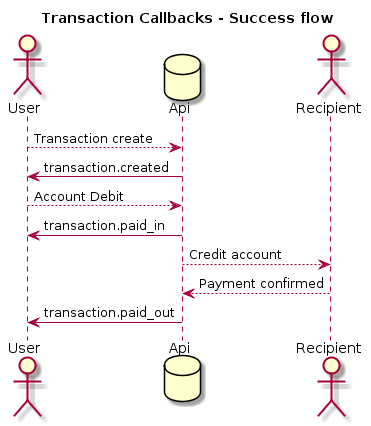
Transaction canceled
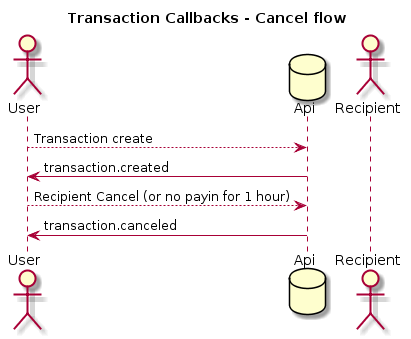
Transaction refunded
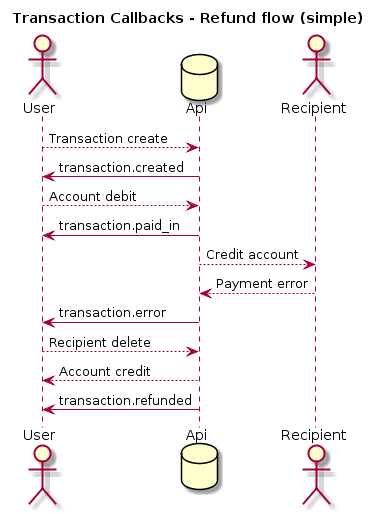
You can obtain an up-to-date list of available webhook events using the Webhook Events endpoint of our API.
Collections
We have several types of webhook that you can subscribe to which you may find useful when doing collections. These webhooks start with payin_method.
Here are the webhoks available:
payin_method.incomplete: This webhook is sent out in case there are some missing details that we require you to send in order to proceedpayin_method.pending: This webhook is sent out to notify you of a collection request initiated. During this time we are waiting for the Sender to send in the moneypayin_method.processing: This webhook is sent out when we have received funds from the Sender but are still awaiting for a full confirmation from the providerpayin_method.paid_in: This webhook is sent out to notify that the collection from the Sender was successfulpayin_method.error: This webhook is sent out when a collection attempt has failedpayin_method.refunded: This webhook is sent out to notify that we successfully refunded the money to the Senderpayin_method.canceled: This webhook is sent out to notify that we successfully cancelled the Collection and are currently attempting to refund the Sender in case the money was already sent to uspayin_method.mispaid: This webhook is sent out in case the Sender successfully sent the funds but with the wrong amountpayin_method.exception: This webhook is sent out in case there was an unexpected problem at any time during the Collection process
You can find examples language-specific on the Example Collection Page
Metadata
Most models in the AZA Finance API allow storing any metadata, which will be returned when querying the object, including callouts from webhooks. This facility can be used to store any data on the models.
External ID
An external ID can be included when Transactions are created, which are typically used for linking transactions to the models inside the API user’s system. If the specified external ID already exists in our system the transaction will fail to validate, and the corresponding duplicate transaction will be returned along with an error.
For more information on External IDs, see the Transaction flow documentation
Senders
The senders model stores information about who sends the money for the transaction. Only senders that are KYC’d are allowed to pay in money.
If your site already does KYC on the senders, then let us know as we might waive the requirement to send us sender documents to ease the usage of our API. Otherwise you will have to send us documents for each sender which we will validate. Please also check our KYC documentation for more info.
As with transactions, external IDs can also be included for senders when a transaction is created. If this ID already exists in our system, any details sent along with the external ID are used to update the sender.
You can read more on creating senders in the Transaction flow documentation.
Recipients
The recipient model stores information about who receives money from a transaction, and whether the money has already been paid out or not. Any issues during the payout process are also stored against the recipient, therefore when checking for transaction issues one has to also subscribe for events on the recipients.
You can read more on recipients and how they work during transactions in the Transaction flow documentation.
Transactions
The main model of the AZA Finance API is the Transaction, which store the flow for sending money from one Sender in a specific currency, to one or multiple Recipients in another currency. You can read more on transactions in the Transaction flow documentation.
Balances
By default when creating a transaction we will do both the collection of the money from the senders, and the payout to the recipients. If your site already does collection on the sender’s behalf then please contact us, and we can set up an internal account with us.
Once we approve your request and set up your balance, you can use that balance to fund the payin part of the transaction. You can read more on funding transactions from your internal balance in the Transaction flow documentation.
If you have a balance with us you can use the GET /v1/accounts to get all or GET /v1/accounts/[CURRENCY_NAME] endpoint to obtain a specific currency’s balance with us.
If you use our API for collections, you can also use your internal balance as a wallet which would receive the funds collected from your customers.
Please contact us to obtain our list of supported currency pairs for transactions.
API Limits
We have soft limits around some of the endpoints that we ask customers to adhere to. These are the following:
| Endpoint | Call limit / day | Notes |
|---|---|---|
GET /v1/transactions/[ID] |
2500 | Please use the webhook/callback functionality to obtain the status of transactions. You can also find this information on your daily account report every day. Please also make sure to avoid calling the status check endpoint more often than six times in the first hour of transactions creation, and then subsequently only once every hour for each separate transaction ID you have active in our system. |
GET /v1/accounts* |
300 | Please keep track of your account balance internally in your system if you need this information more often |
GET /v1/info/currencies* |
300 | See get current exchange rates on alternative options you can do if you need to obtain currency information more often |